21 Feb Logging into REMPLAN
Did You Know?
– If your organisation has a REMPLAN subscription then the licence covers all staff!
– You can log into REMPLAN from anywhere. REMPLAN is designed to operate on desktop computers, laptops and tablets, across all modern browsers.
Steps to log in
Logging in is easy, just follow these steps:
Step 1: Go to https://login.remplan.com.au/
Step 2: Select either Economy, Community or Forecast
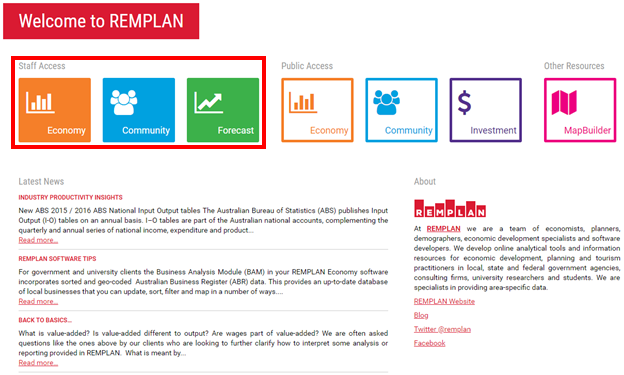
Step 3: Enter your work email address and password.
Are you a new user? Here’s how to log in for the first time!
Step 4: Follow steps 1 to 3 and click next
Step 5: On the following page fill in the form – your client ID is an eight-digit number and will have automatically been emailed to you. If you cannot find yours, please get in touch.
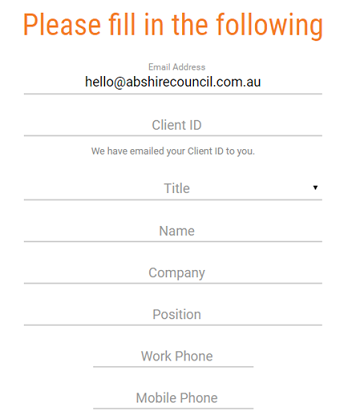
Step 6: Once the form is completed and after clicking on ‘Submit’ you will receive an email with your login details and a link to set your password. Please click this link, type/re-type a password and click ‘Reset Password’
Step 7: You will see a screen confirming that your password has been reset with a link to return to the login screen, click the link.
Step 8: At the login screen, your email will have been pre-populated, and you should then type your password where indicated and click ‘Logon’. You will now have access to REMPLAN.
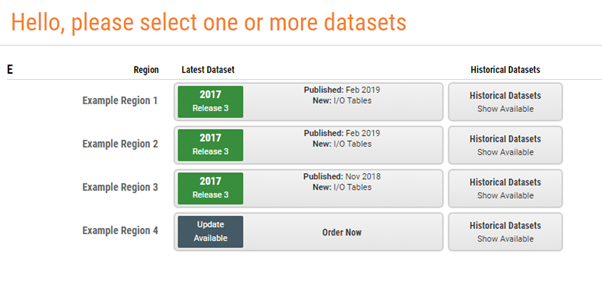
In the future as long as you don’t log off (accessed through the settings area) you won’t have to log in again as your computer will remember you.
If you have issues with logging in, the REMPLAN team are here to help.
We are also available to provide support in relation REMPLAN data and analysis and can deliver training, community presentations and management briefings as required. Please note that training is inclusive in your REMPLAN subscription and no additional fees apply.
Not a REMPLAN subscriber? We are happy to provide a no-obligation demonstration.
Let’s Talk: 1300 737 443.
Kind Regards,
The REMPLAN Team



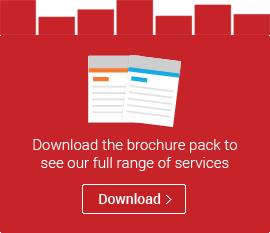
No Comments