22 Mar REMPLAN PDF Document Generator
A useful feature in REMPLAN reports has been the ability to easily copy and paste economic data as text, tables and graphs into a word document. REMPLAN now incorporates the option to automatically generate PDF documents.
For those familiar with REMPLAN, the right hand pane of the modules automatically generates text, tables and graphs in direct response to what appears in the central (working) viewing pane.

This feature of REMPLAN makes the data easily accessible through the “Copy/Print” option – we have now made this process even more user friendly, with the option to generate PDF documents.
.png)
The PDF document is automatically formatted to A4 format, in portrait layout with page breaks aligned so graphs / tables do not run across separate pages. The following example illustrates a PDF report that has been generated for the “output” economic indicator within the REPORTS tab.
.png)
Spoiler Alert
The PDF capability discussed in this article underpins the current development of new features for REMPLAN that will automatically generate informative reports about the local economy. The reports will include an economic profile, industry snapshots, workforce and skills analysis and a tourism study.
To discuss REMPLAN for your organisation please call: 03 5444 4788 or 1300 737 443



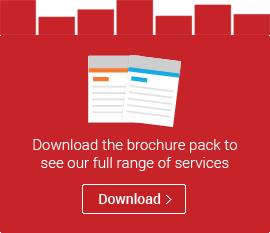
No Comments