29 Aug New – REMPLAN online now features a Custom Sector View Wizard
This wizard allows people using REMPLAN to define unique industry sector views by aggregating standard industry sectors.
Example
Presenting a simplified view of the economy…7 sectors for instance, instead of the standard 19 industries
Step 1
Click on ‘Create New Sector View’

Step 2
Click ‘Create Custom Sector’

Step 3
Select the industries which you want to include in your custom sector

Step 4
Name and select colour for your custom sector

Step 5
Additional custom sectors can be created and modified as required

Step 6
Name your Custom Sector View

Step 7
Your Custom Sector View can be used in all the reports, matrices and impacts within REMPLAN

If any questions you may have regarding REMPLAN or the new custom sector view wizard, please contact: matthew@compellingeconomics.com.au



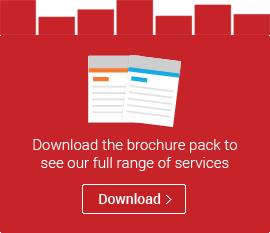
No Comments